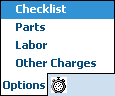
Path: Work Order > Records [selected item] / Task List–Task Subtab
If the work to be done has a checklist created in the WebTMA Master Check Items window, the list is included with the mobileTMA work order.
On the lower menu, tap Options > Checklist.
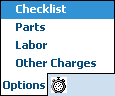
The Checklist window includes a Value field to allow entry of any required numeric information (for example, the amount of refrigerant remaining in a cylinder). An additional Comments Tab is used for notes about performance recorded on the checklist if needed. If the item in question includes a Pass/Fail option, a Passed check box is also visible on the window. Be sure to tap the check box to indicate if the item passed the inspection.
Results from the checklist are saved on the handheld device and uploaded to WebTMA during Data Sync.